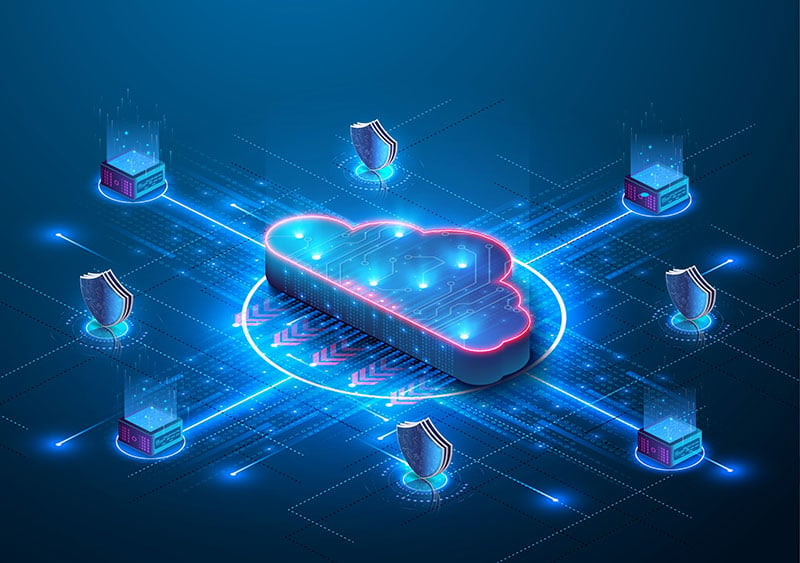IBM Power: Hosted On-Premises or in the Cloud?
According to TechTargets, “The term cloud came into widespread use in 2006 when Amazon launched AWS with the Elastic Compute Cloud (EC2) service”. Since that time, there have been endless debates as to whether it is better to host IT infrastructure on-premises or in the cloud. From my perspective, the answer is a definite “it depends”. How do you figure out what’s best for you? Check out the three questions you need to ask as you determine on-premises versus the cloud. Your company should have the expertise, technology, and environment to support your business requirements.
Read More